
Morpheus automation workflows enable automation tasks to be orchestrated in a defined order. There is often a need to extend a commonly used workflow without modifying the base workflow. This use case is now possible with the latest release of Morpheus. The 6.0.0 release of the Morpheus platform has added support for triggering the execution of a workflow from another workflow. This is commonly referred to as nested automation workflows or nesting a workflow inside of another workflow.
In this blog post you’ll learn how to create a nested automation workflow.
Workflows are a collection of tasks and nested automation workflows allow “layers” of automation to be created. In the digram below you can see that the top level workflow contains two python scripts and the new nested workflow task type. The top level workflow executes the first python script then the nested workflow task triggers the based workflow. Once all of the tasks in the base workflow are completed, the second python script from the top level workflow executes.
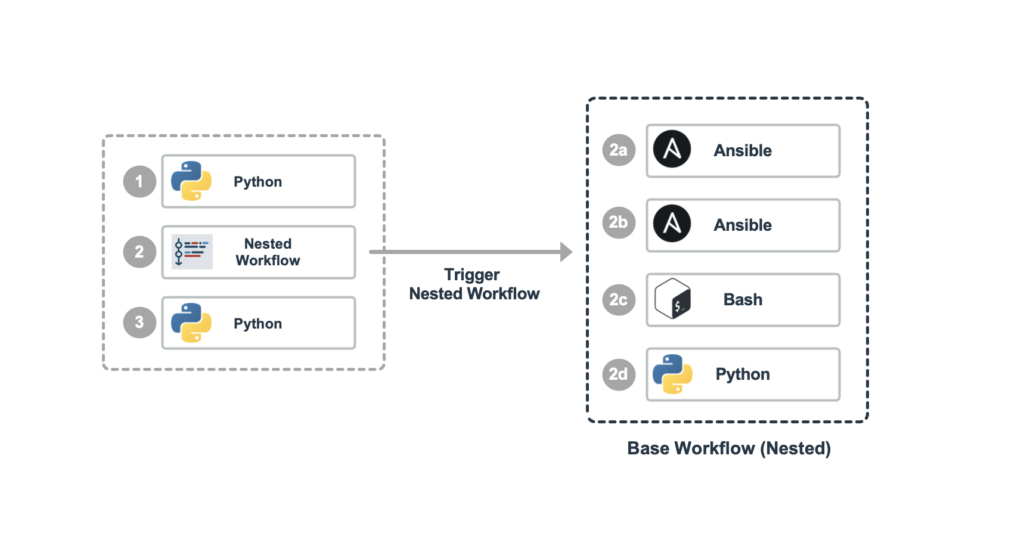
A Nested Workflow automation task type has been added to the platform. Operational workflows are the only workflow type that supports being nested. Create a new automation task and select the Nested Workflow task type from the Type drop-down. Now select an existing operational workflow in the Operational Workflow typeahead.
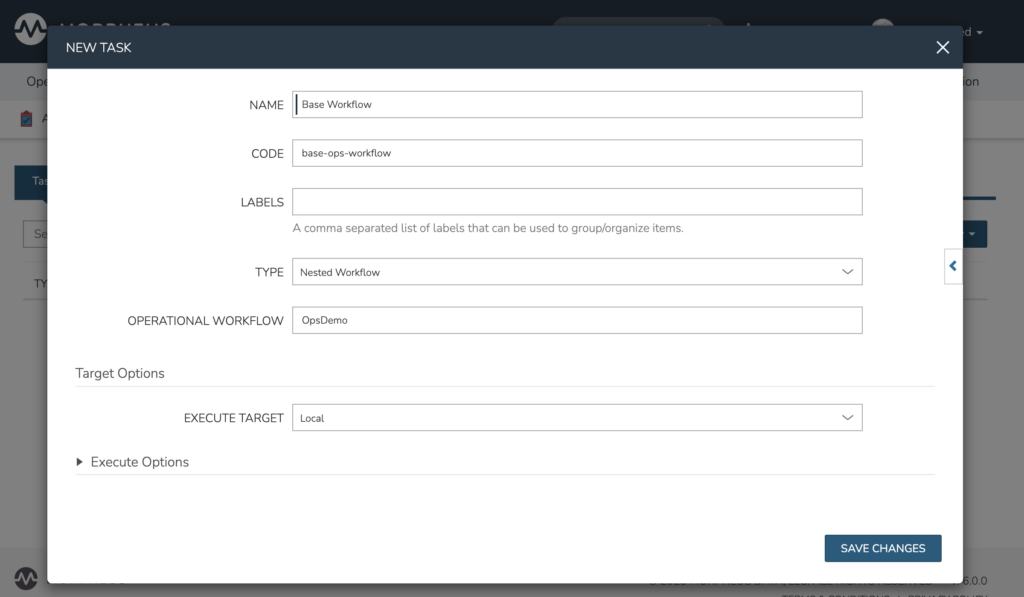
Once the nested workflow automation task has been created, it can be added to a provisioning or operational workflow like any other task type. This enables you to quickly reuse an existing workflow but also ensure that workflows that call the base workflow inherit any updates made to the base workflow.
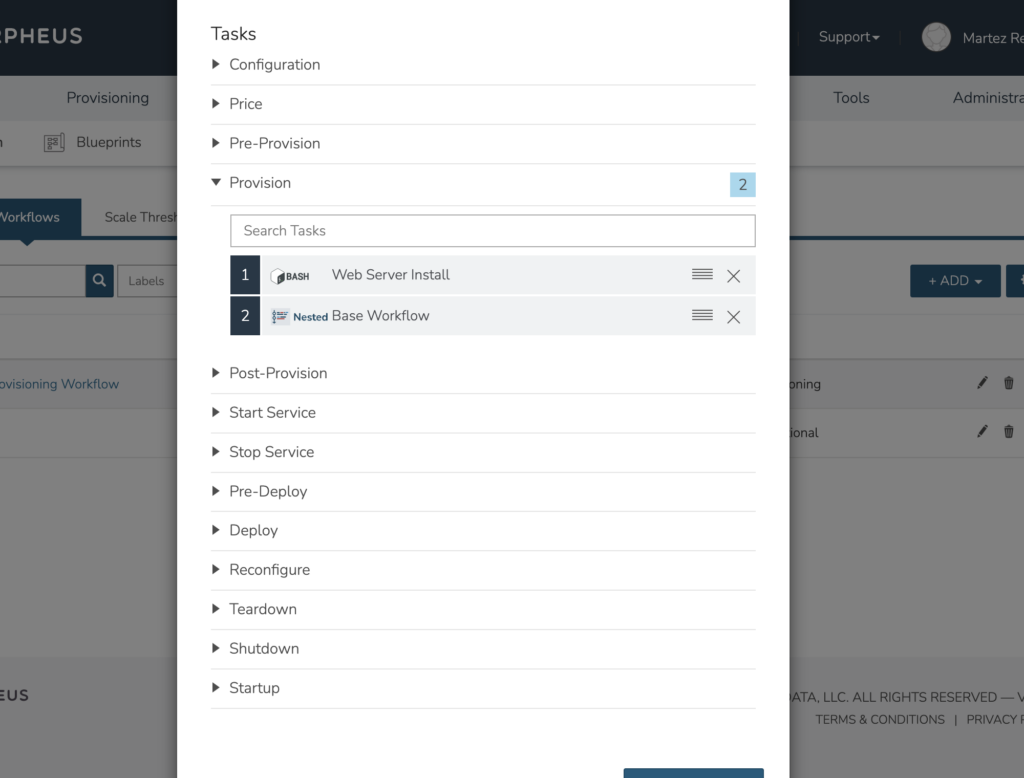
Additional details about nested workflows can be found in the Morpheus documentation.
Join the Morpheus community and engage other Morpheus community users to learn more about ways to use the platform. Also, downloading the Morpheus Community Edition lets you fully experience the Morpheus platform including nearly all features and capabilities! Register at Morpheus Hub and try it in your home lab or test environment today!