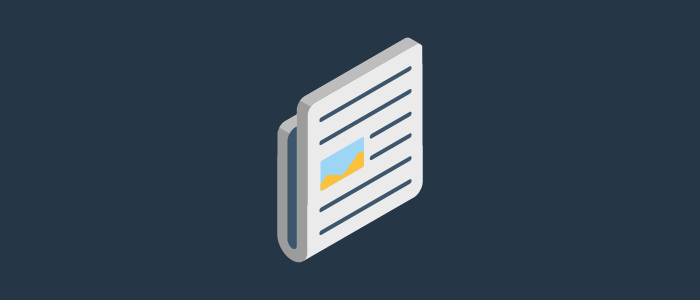
One of the challenges with managing large IT environments is resource sprawl. In on-premises environments this is typically VM sprawl. And in the public cloud this includes instances as well as native cloud services. Unused resources are a substantial portion of many organizations cloud spending. Many of these resources are development or testing resources that are no longer necessary. Quickly and efficiently reclaiming those resources proves to be a challenge.
The Morpheus platform helps solve this problem with expiration policies. Organizations are able to define a lease or duration of time in which the resource will be active. The expiration of the lease results in the reclamation of the resource. This prevents resources from lingering around until there is a concerted cleanup effort.
Now that we know why we would use an expiration policy, let’s have a look at how to create one in Morpheus. The Policies section is located under the Administration tab in the UI. Click the Add Policy button to open the New Policy dialog window.
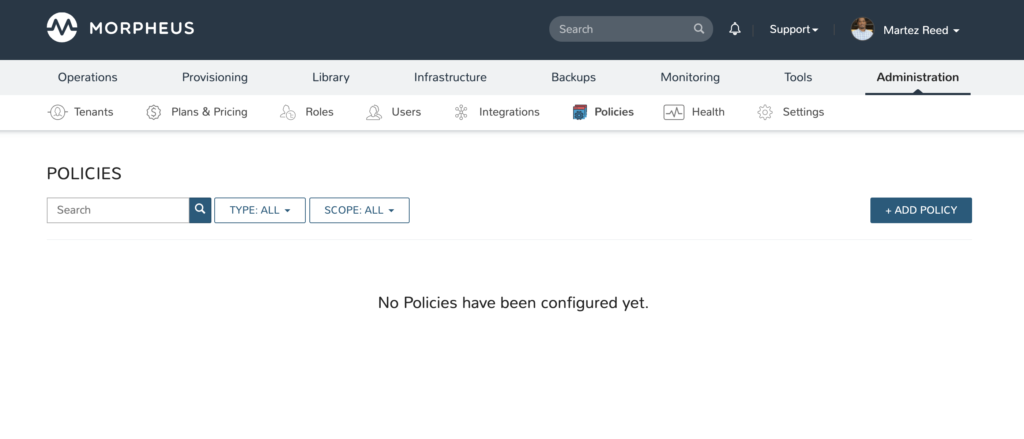
Select the Expiration policy type from the TYPE drop-down. Provide a name and description for the policy.
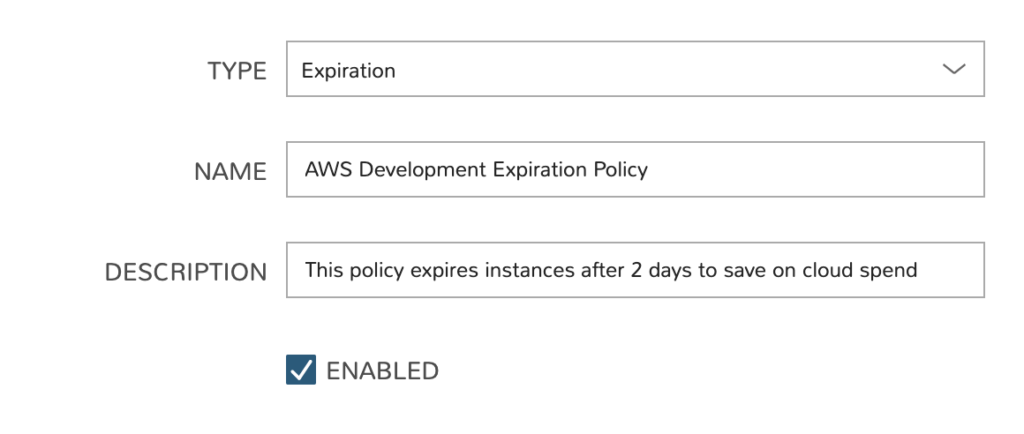
Select the expiration type of fixed expiration or user configurable. Fixed ensures that the instance requestor is unable to override the default expiration. Specify the number of days before the instance expires. Enter the number of days added to the instance lease when renewed. Specify the number of days to send a notification prior to the lease expiration. Customize the notification message sent and presented to the user. Allow auto extensions determines whether a user is able to request an extension without approval. The hide lifecycle if fixed setting determines whether the requestor sees the lifecycle duration during provisioning.
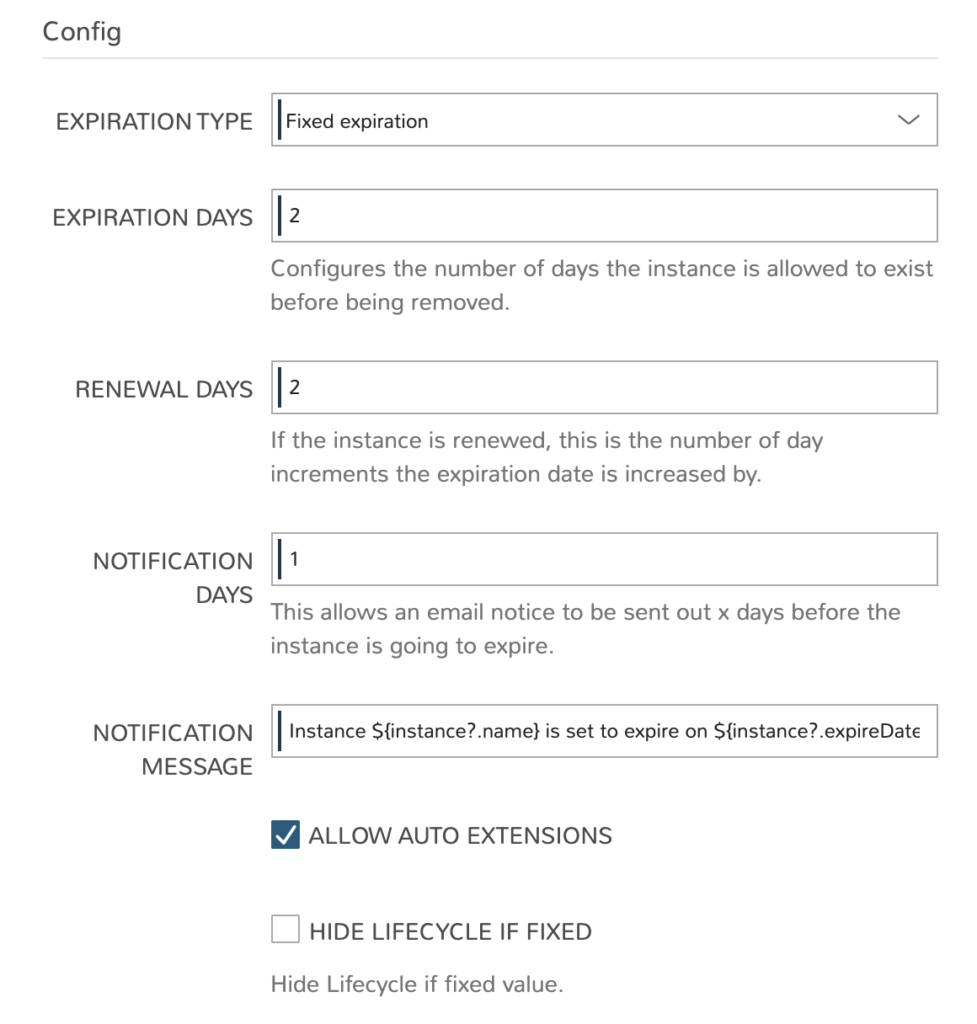
The criteria for policy application can be a Morpheus cloud, group, user, or role. In this example the scope is only for instances or workloads in the AWS development account.
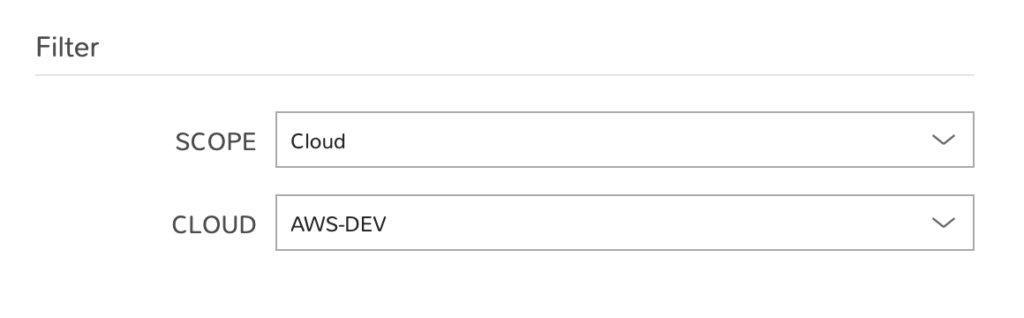
Once we’ve configured the desired options we can save the policy and see that our new policy has been created.
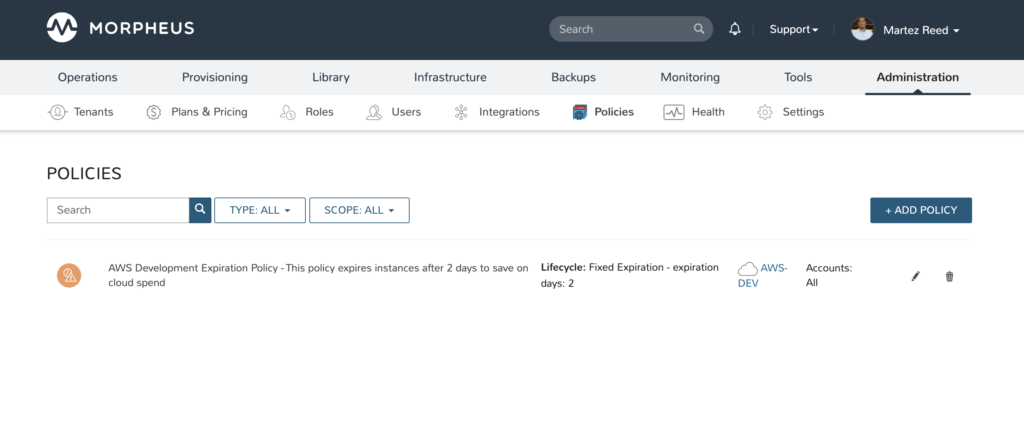
Now that the policy has been configured, whenever someone provisions an instance in the AWS development cloud, they should have a lease duration of 2 days by default. Since we chose not to hide the lifecycle settings, we can verify the policy by provisioning an instance. The locked EXPIRATION DAYS setting in the screenshot below is because of the selection of the fixed option.
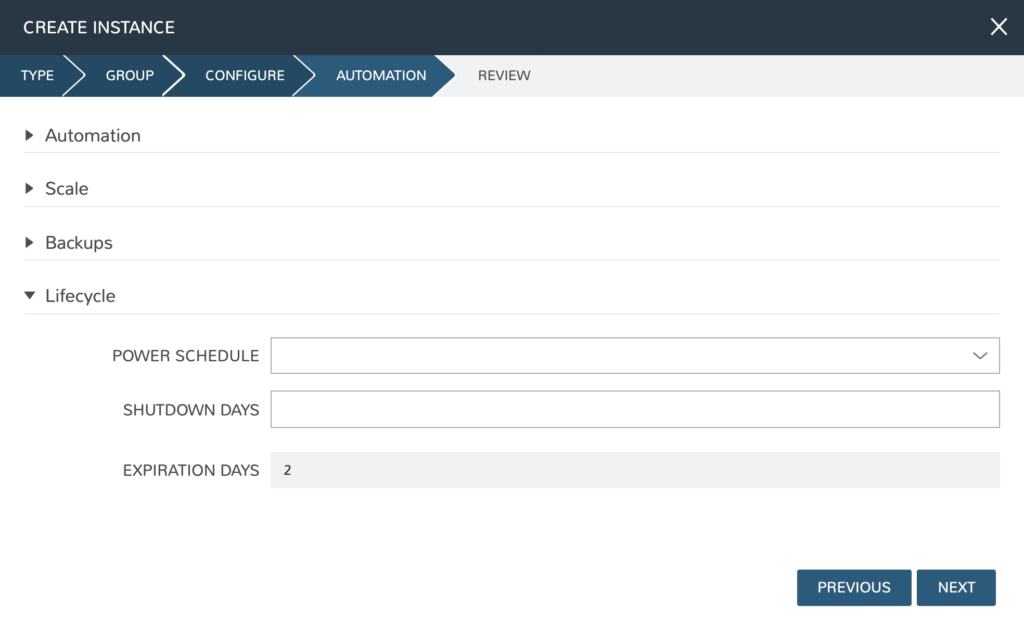
When the instance reaches the notification days period a notification message will appear on the instance. The requestor has the ability to extend the lease or request an extension if an approval policy has been defined.
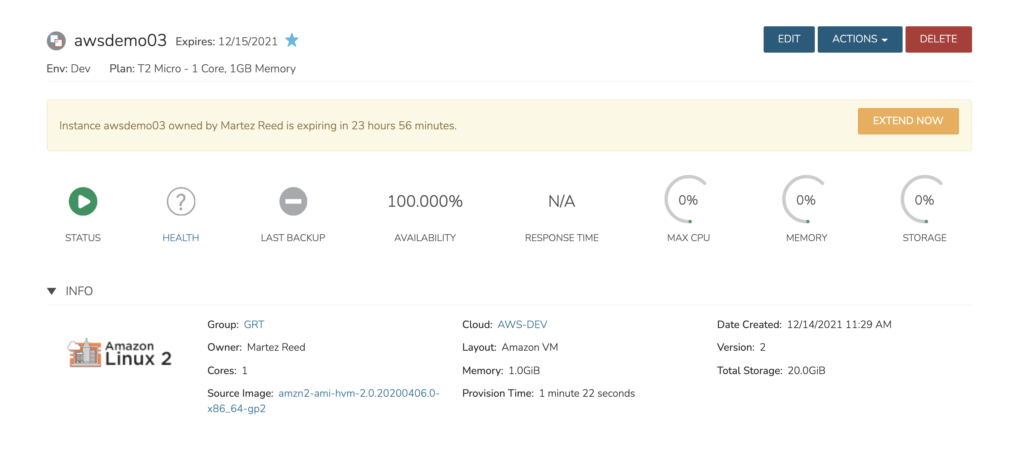
The use of expiration policies enables the efficient reclamation of cloud resources. This helps reduce resource sprawl and ultimately an organization’s cloud spend.
Try Morpheus Community Edition or Get a Demo
The Morpheus Community Edition lets you fully experience the Morpheus platform including nearly all features and capabilities! Register at Morpheus Hub and try it in your home lab or test environment today! Interested in learning more about Morpheus from one of our cloud transformation experts? Schedule a demo to walk through how Morpheus can help your organization here.