
As organizations adopt Morpheus and their use of the platform grows, there is a need to filter through potentially hundreds of automation tasks, inputs, or other Morpheus objects. This is why we’re excited about the introduction of labels in the 5.5.2 release of the Morpheus platform for organizing and filtering Morpheus objects like node types, catalog items, and more.
In this blog post you’ll learn about how labels can be used to filter and classify various Morpheus objects.
The following objects support labels for organization and filtering:
Instances are one of the objects that labels could be associated with in previous releases of the Morpheus platform. One of the enhancements made in the recent release was the ability to filter instances in the Morpheus UI using associated labels.
Labels can be used to filter the instances displayed on the Provisioning > Instances page of the Morpheus UI by adding the desired label to the Labels field under the Advanced Filters section of the page.
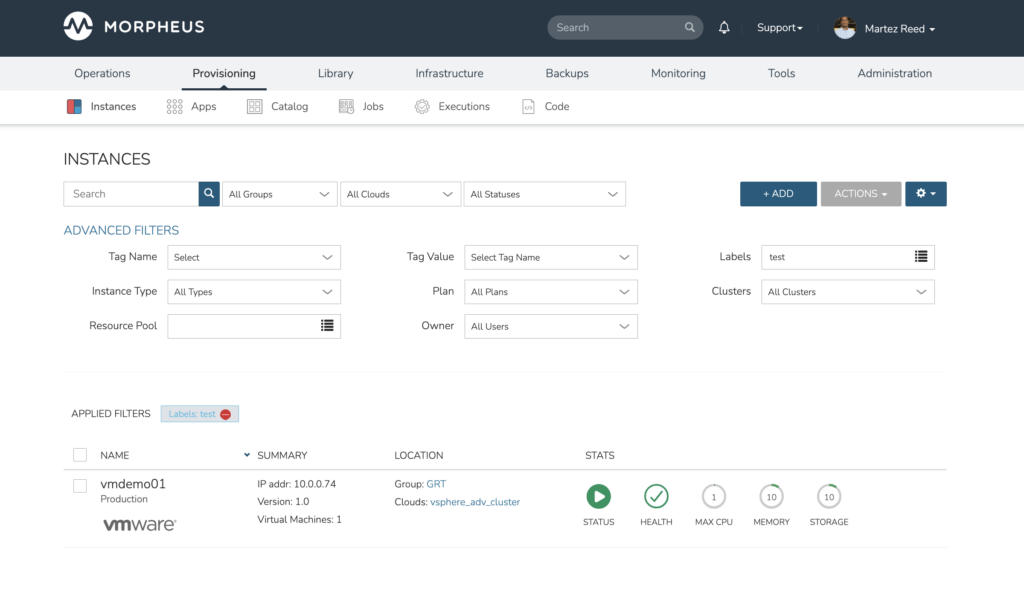
One of the use cases of the Morpheus platform is as a centralized automation platform for running Ansible, PowerShell scripts, Python scripts, and various other automation tools. Labels could be used to classify tasks that are for certain operating systems such Linux or designate the tasks are used for managing Azure workloads.
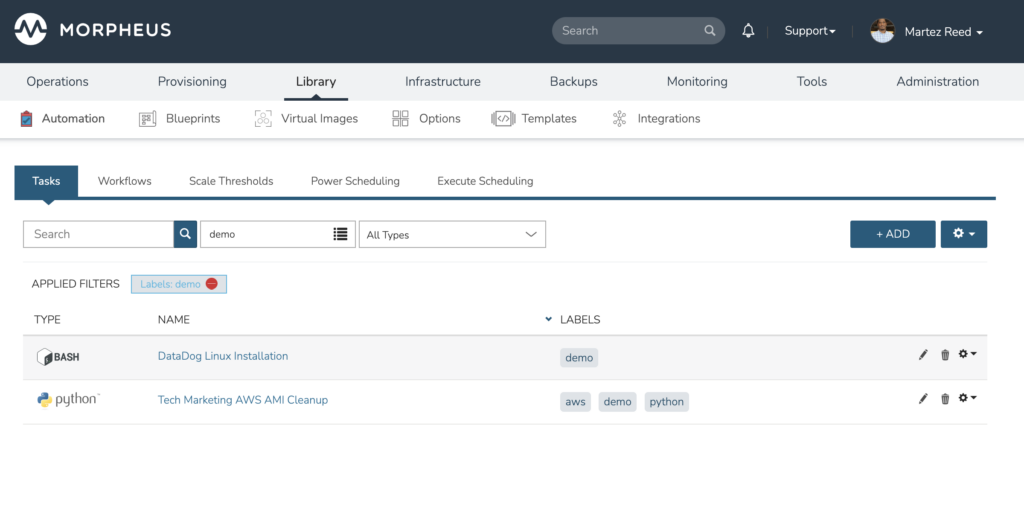
Inputs and Option Lists are commonly reused across node types, catalog items, blueprints, and more. Labels could be used to classify the input or option list based on the cloud type like “aws” for an “aws regions” select input.
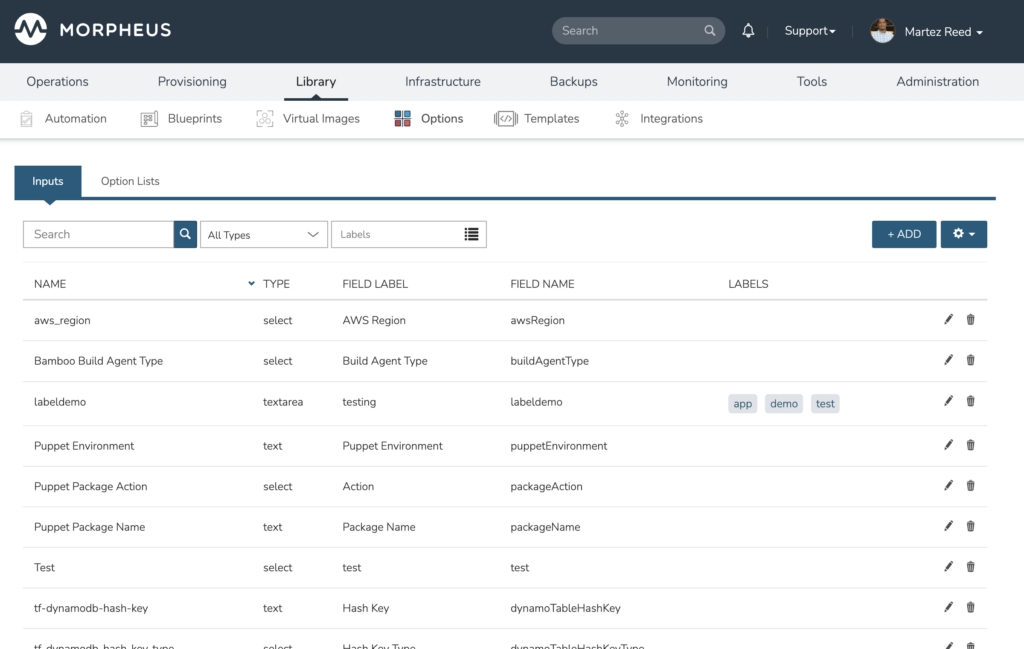
In addition to the Morpheus UI, labels can be used to filter Morpheus objects returned via REST API calls. The labels query parameter could be used to retrieve a list of automation tasks with the ‘demo’ label for example.
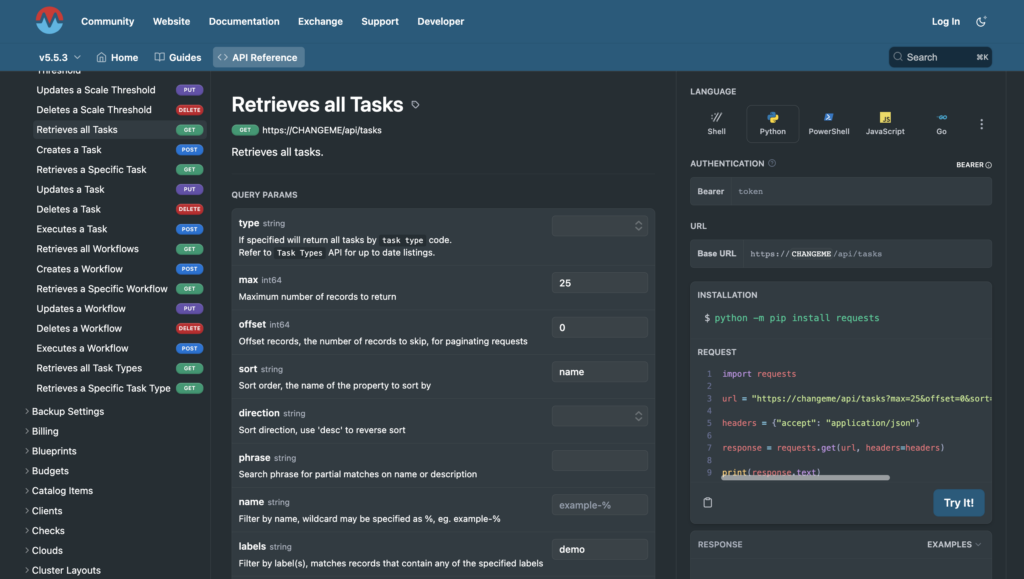
This new feature helps Morpheus administrators manage Morpheus by being able to quickly organize and filter Morpheus objects.
Join the Morpheus community and engage other Morpheus community users to learn more about ways to use the platform. Also, downloading the Morpheus Community Edition lets you fully experience the Morpheus platform including nearly all features and capabilities! Register at Morpheus Hub and try it in your home lab or test environment today!