
One of the benefits of the public cloud is the native service offerings to quickly get started. When provisioning a new virtual machine instance in GCP, users can select from several base operating systems provided by Google and other third-party vendors. This allows you to quickly spin up instances running Windows, Red Hat, Ubuntu, Debian, SUSE, and more. Support for provisioning GCP virtual machine instances based on a public VM image has been added to the Morpheus platform in the 5.5.3 release.
In this blog post you’ll learn how to create a new GCP instance using a public image.
When provisioning a new virtual machine instance in the GCP console based on a public VM image, you select the operating system type and version.
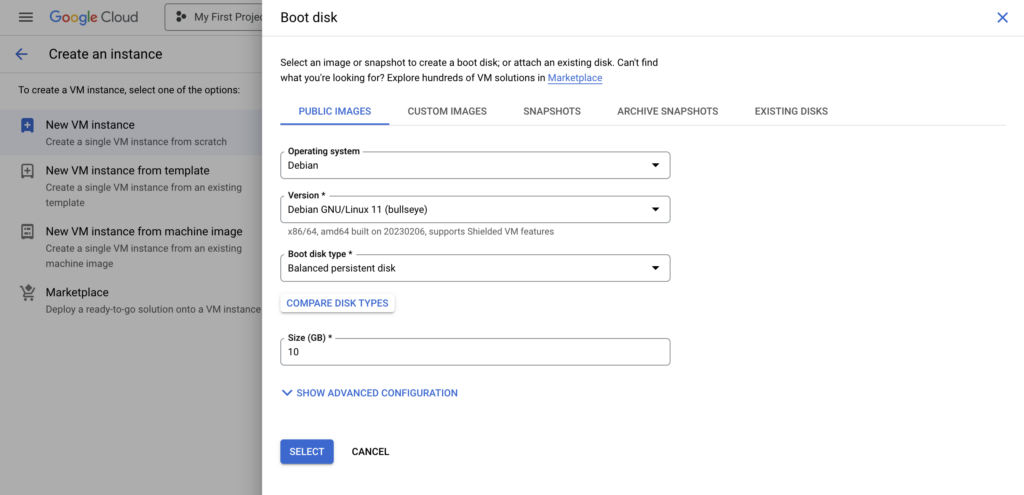
Provisioning a virtual machine instance based on a public image requires selecting Public Image as the Image Type. Once the Public Image type is selected the list of images will populate with the list of public images available in GCP such as Windows Server, CentOS Stream, Ubuntu, and more. The list includes the operating system type and version in a single list entry.
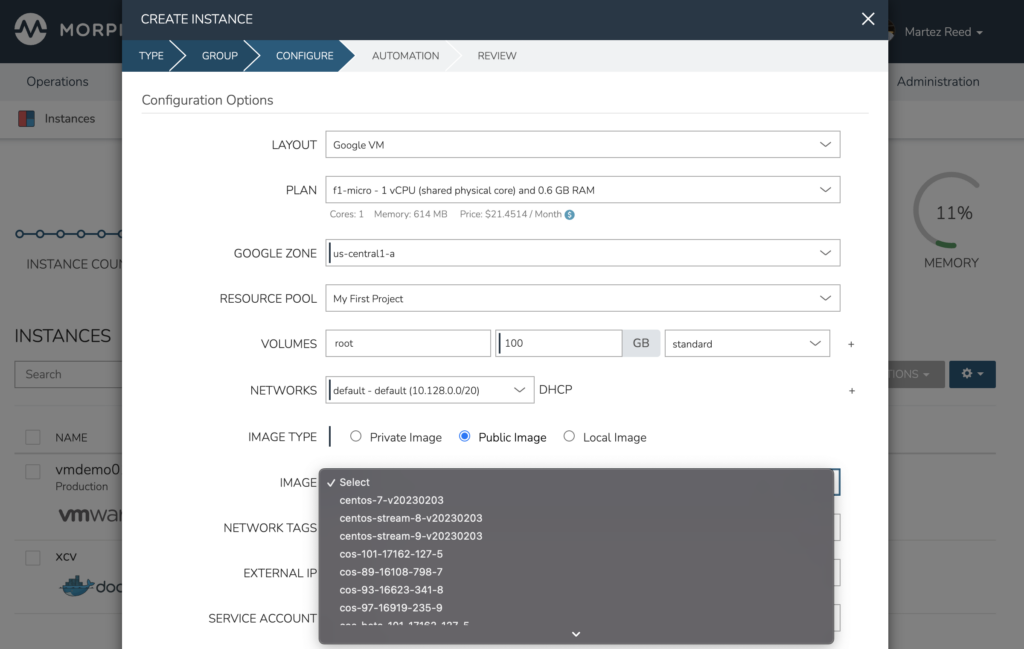
The Morpheus CLI and REST API can also be used to provision GCP virtual machine instances using public images. The example below shows a list of the public images synced from GCP and available to provision through Morpheus.
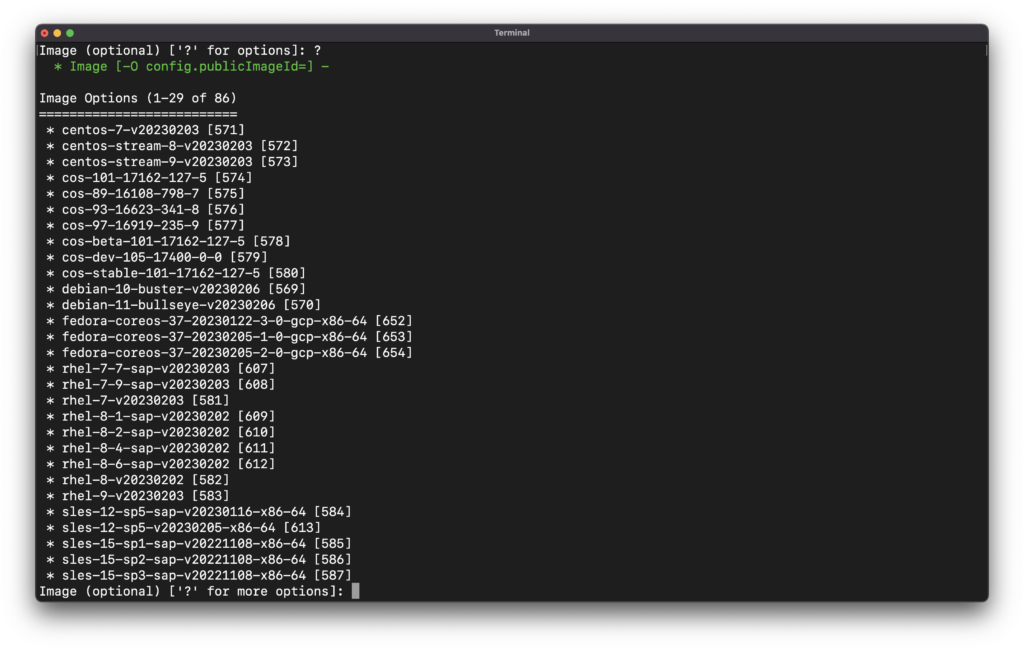
This new feature now allows users of the Morpheus platform to quickly get started with GCP by deploying public VM images provided by Google and third-party vendors.
Join the Morpheus community and engage other Morpheus community users to learn more about ways to use the platform. Also, downloading the Morpheus Community Edition lets you fully experience the Morpheus platform including nearly all features and capabilities! Register at Morpheus Hub and try it in your home lab or test environment today!