
Automation has become a primary focus for enterprise organizations as a means to accelerate their digital transformation initiatives. A common aspect of automation is making API calls to an external system or platform. The Morpheus platform provides a REST API for managing and interacting with the platform in a programmatic manner. An API token is typically used to authenticate to Morpheus via the REST API. The 5.5.3 release of the Morpheus platform enhances the usage and management of the API tokens by adding support for configurable API token lifetime.
In this blog post you’ll learn how to configure the lifetime of default and new tokens.
The validity interval for existing clients can be modified to update the default interval from 1 year to a period that’s either shorter or longer. This can be accessed from Administration > Settings > Client and by clicking on the pencil next to the existing client that you want to modify.
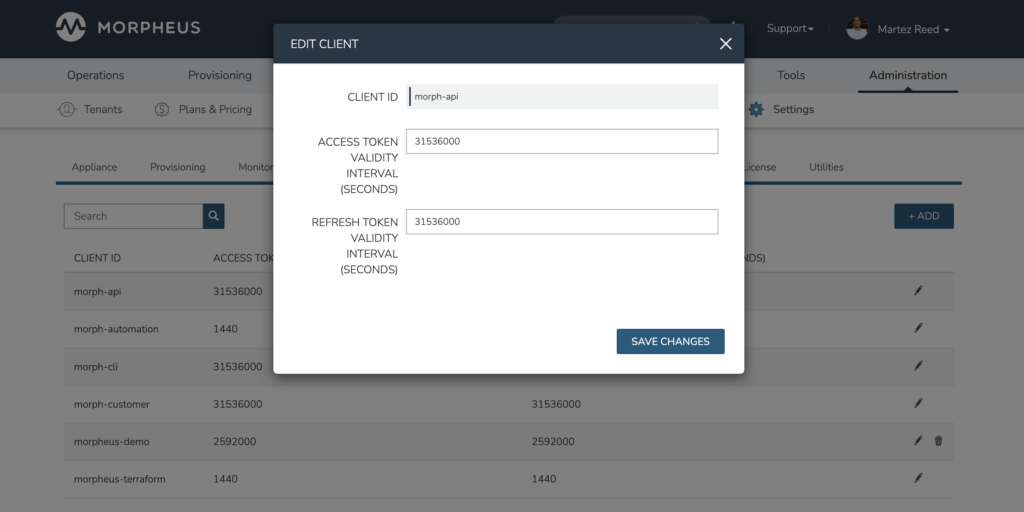
In addition to modifying the validity interval of existing clients, new clients can be created. The new clients will appear as available options when generating a new access token.
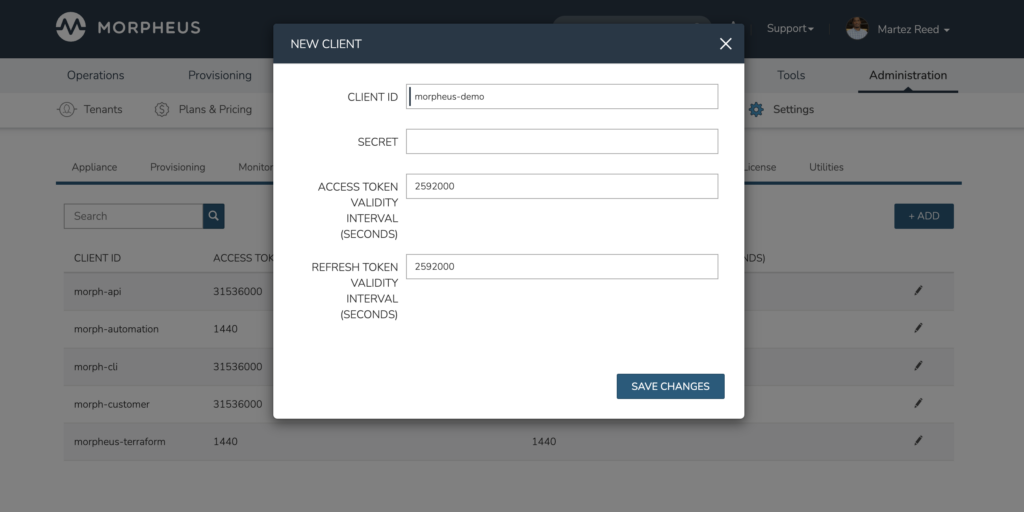
New API keys can be generated through the User Settings section of the Morpheus UI by clicking on the API Access button towards the bottom of the page. In the example below, the token generated for the morpheus-demo client has an expiration date of 30 days in the future instead of the default of 1 year.
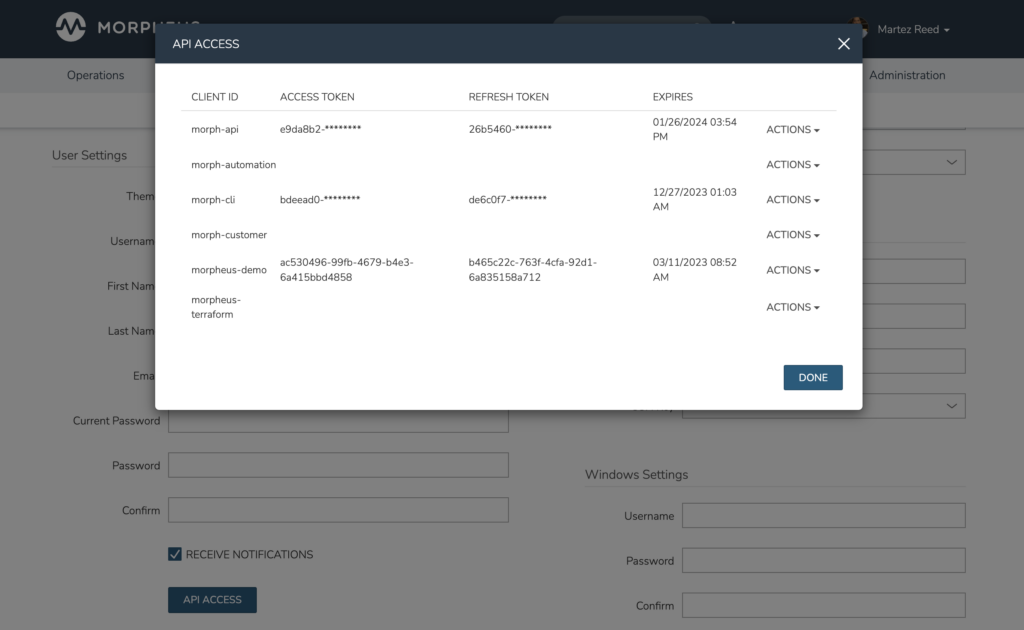
The Morpheus REST API can also be used to configure the lifetime of an API token. The API supports the standard CRUD operations for managing clients.
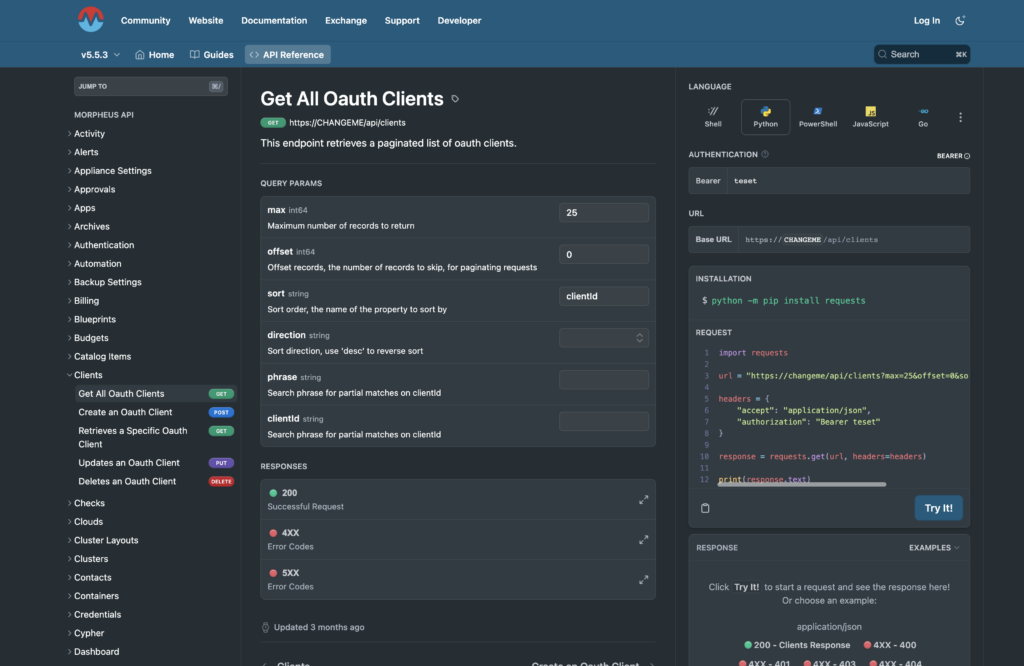
The ability to manage clients along with the lifetime of the tokens allows organizations to align with the security practices for API token lifetime defined by the organization.
Join the Morpheus community and engage other Morpheus community users to learn more about ways to use the platform. Also, downloading the Morpheus Community Edition lets you fully experience the Morpheus platform including nearly all features and capabilities! Register at Morpheus Hub and try it in your home lab or test environment today!